This guide will help you set up conversion tracking for LingProfit offers in Voluum tracker. To proceed you need to have:
- Active Voluum account
- Active LingProfit account
Step 1: Add LingProfit as an affiliate network in Voluum
- Sign In to Voluum and LingProfit administration panels
- On your Voluum account, select “Affiliate networks” tab and then click “New affiliate network” button
- In a pop-up window click “Create custom” button
- Type LingProfit as “Affiliate network name” and enable option: “Accept duplicate postbacks”. Leave “Append click ID to offer URLs” and “Only accept postbacks from white-listed IPs” disabled
- Leave currency as USD
- In advanced parameters section, enter
clickidas ClickID Parameter and{query.clickid}as ClickID Token - In advanced parameters section enter
{payout}as Payout token - Click “Save” button
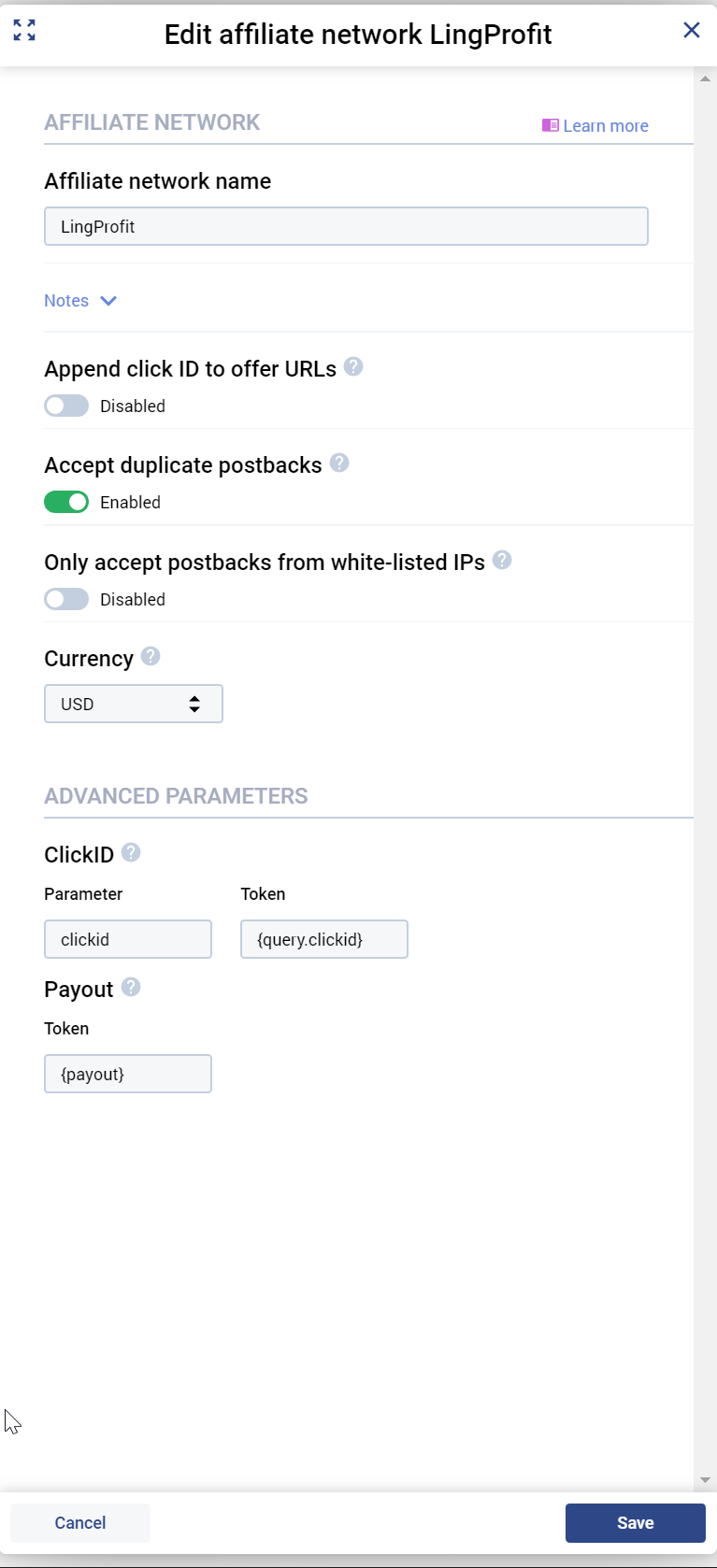
Step 2: Add Voluum conversion postbacks in LingProfit
- On your Voluum account go to settings (a cog shaped icon in top right corner), then switch to “Tracking URLs” tab
- Copy “Postback URL” from “POSTBACK URL” section (as shown on following image)
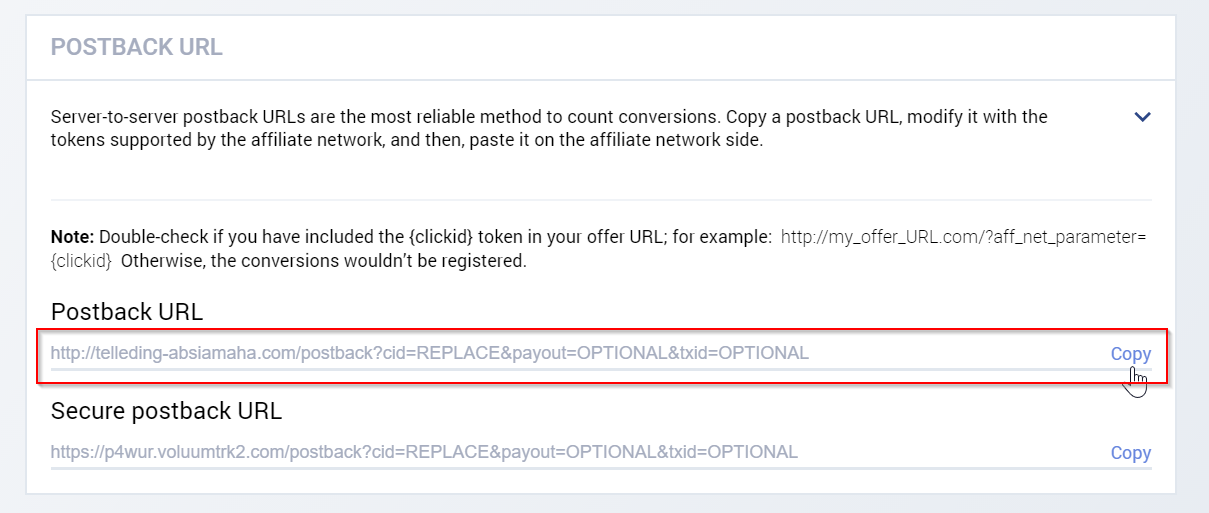
- Open LingProfit administration panel and navigate to “Postbacks” section
- Paste copied URL into “Paid postback URL” field
- Remove
&txid=OPTIONALfrom the end of pasted link - Replace
REPLACEwith{query.clickid} - Replace
OPTIONALwith{payout} - If you want to run LingProfit CPL offers, or you want to use additional data about unpaid conversions to better optimize your campaigns copy the url from “Paid postback URL” to “Lead postback URL”
- Click “Save” button to confirm your setup
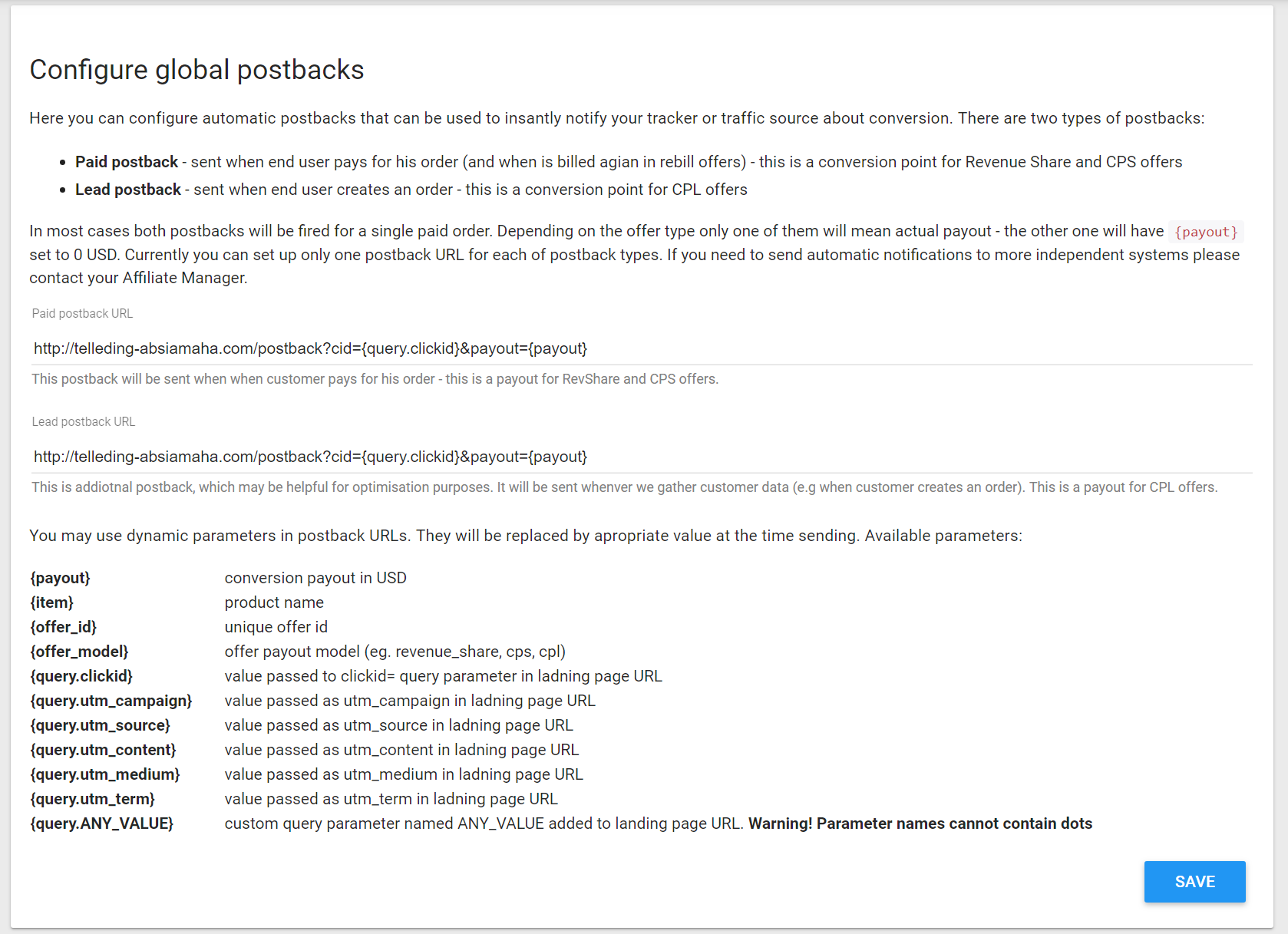
All done! :)
The first part is over you - now it’s time to choose your best LingProfit offers and setup some campaigns, but this is not in scope of this very short tutorial.





